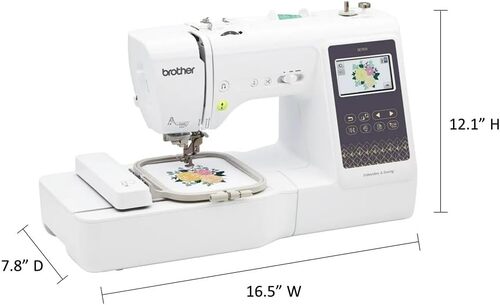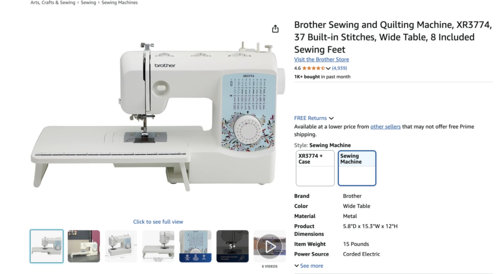My Roller-Coaster Year With the Brother SE700
I’ve read a lot of Brother SE700 reviews, but none of them quite captured the wild mix of delight and drama I lived through after I hit “Buy Now.” So here’s my honest, first-person Brother SE700 review – the good, the bad, and the beautifully embroidered.
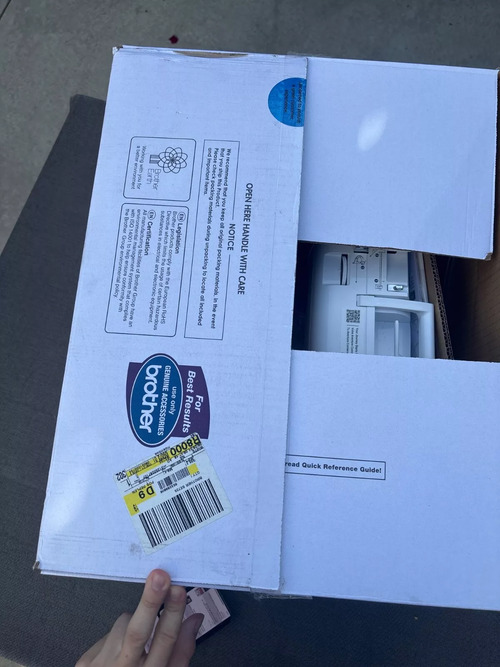
Day 1 – Love at First Stitch (Almost)
The delivery guy plopped a slightly bruised box on my porch, and my Brother SE700 review journey officially began. The machine inside looked perfect—until I realized the manuals were only in French. A quick Google Lens scan, one giant mug of coffee, and thirty minutes later the Brother SE700 hummed my name in hot-pink thread. I squealed like a kid on Christmas morning.

Week 1 – The Honeymoon
My Brother SE700 review wouldn’t be complete without admitting I was smitten this first week. I spent every spare minute bouncing between sewing and embroidery modes. The on-screen prompts felt friendlier than my old basic machine, and the auto-threader was pure magic. Wi-Fi transfers from the Artspira app landed in seconds on my Windows laptop, so my kitchen towels sprouted llamas, monograms—even metallic superhero logos. My friends were convinced I’d secretly hired an Etsy pro.
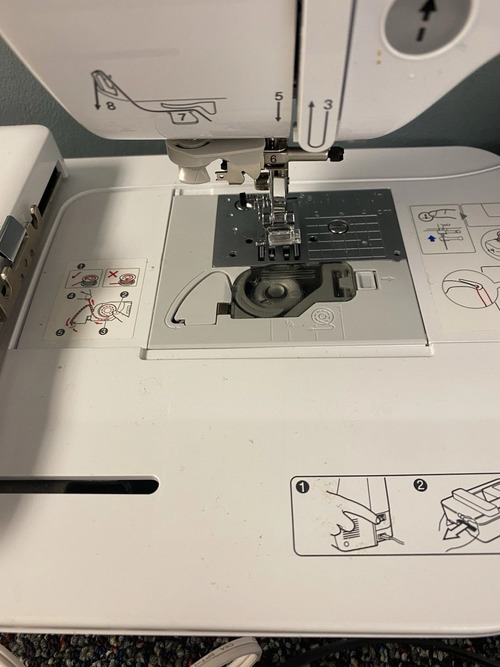
Month 1 – Reality Check
Cue the needle-break symphony. A bent size-75 needle shredded a gift shirt and my nerves. Then a bird’s-nest of bobbin thread dragged flannel into the throat plate. YouTube said “check tension” and “use 90/14 needles on thick fabric.” Lesson learned—this machine is fussy about matching needle, thread, and fabric.

Month 3 – Tech Tango
Every in-depth Brother SE700 review eventually bumps into the Wi-Fi quirks, and mine hit at month three. The wireless feature flat-out refused to talk to my iPad—no iOS driver, no instant transfers, no joy. A humble USB stick saved the night, but it cost me an evening of creative mojo. I also learned the hard way that the 4″ × 4″ hoop feels tiny once you crave designs bigger than a chest logo. Dreaming of giant jacket backs? Plan to re-hoop or look elsewhere before writing your own Brother SE700 review.
Month 5 – Customer-Service Limbo
My self-threader quit after 500 patches. Brother support said, “Ship it to the dealer.” The dealer said, “Talk to Brother.” Classic runaround. I ordered a $15 replacement spring on Etsy and fixed it myself with a screwdriver and a prayer. Not ideal—but faster than mailing the whole machine.

Month 8 – Finding the Groove
Once I upgraded to a vertical thread stand and kept spare needles handy, the Brother SE700 settled down. Quilt piecing was buttery, and my kids designed their own Pokémon patches in Artspira. Yes, the app charges for extra fonts, but the free designs kept us busy. Every Brother SE700 review I’d read warned about a learning curve; they were right, but the climb was worth the view.

Month 12 – Verdict After 300 Hours
- What I Still Love:
The combo versatility, the crisp stitch quality when tension is right, and the sheer speed of whipping up personalized gifts. - What Still Bugs Me:
Tiny hoop, occasional thread snarls, and customer service that feels like voicemail purgatory.
Even with the hiccups, I’m keeping mine. The Brother SE700 has turned blank hoodies into birthday smiles and plain quilts into family heirlooms. If you can handle a little trial-and-error (and watch a lot of YouTube), this machine might just earn a permanent spot on your craft table too.
That’s my story—one voice among many in the sea of Brother SE700 reviews. Yours may be smoother or messier, but I hope my journey helps you decide whether this ambitious little workhorse belongs in your creative stable.

Pros and Cons of the Brother SE700 based on other Customer Feedback
| Pros | Cons |
|---|---|
| 1. True 2-in-1 versatility Owners love switching between sewing and 4″×4″ embroidery in seconds, making it an affordable entry into embroidery without sacrificing sewing functionality. |
1. Quality-control misses Multiple reports of bent needles, missing presser feet, French-only manuals, or DOA machines requiring returns. |
| 2. Beginner-friendly interface On-screen diagrams, automatic needle-threader, and numbered threading path help novices embroider their first T-shirt “within an hour.” |
2. Steep learning curve Touch screen menus, hooping technique, and thread routing overwhelm some users without video tutorials. |
| 3. Wireless + USB design transfer Built-in Wi-Fi and Brother Artspira app/USB port allow wireless design downloads—a standout feature in reviews. |
3. Tension & thread issues Skipped stitches, bird-nesting, or broken needles occur, often due to incorrect needle choice or bobbin tension. |
| 4. Smooth, quiet stitching When properly adjusted, embroidery is described as “buttery” and “professional,” even with metallic threads. |
4. Small hoop limitation The 4″×4″ field suits patches/monograms but frustrates those wanting larger designs. |
| 5. Feature-rich for the price Automatic thread-cut, speed slider, drop-in bobbin, and 135 built-in designs offer high-end performance at a starter price. |
5. Artspira software pain points – Paid subscription for full editing tools – Wi-Fi transfer issues with iOS/Mac (USB workaround needed). |
| 6. Lightweight & compact Ideal for craft rooms or retreats—small yet sturdy enough for daily use. |
6. Customer-service complaints Slow responses for missing parts/timing issues, with buyers shuffled between dealers and Brother. |
| 7. Extensive online support Thousands of YouTube tutorials and Facebook groups compensate for the manual’s shortcomings. |
7. No speed control in embroidery mode Some users wish for slower stitching to reduce thread breaks. |
| 8. Thread spool orientation Horizontal pin can twist/snap specialty threads without a vertical stand. |
Read more Verified Customer Reviews
Summary
If you want an affordable, feature-packed combo machine and you’re willing to spend a weekend learning its quirks, the Brother SE700 delivers impressive results and plenty of creative freedom. Most happy owners say the value, wireless convenience, and stitch quality far outweigh the hoop size and software frustrations. But the negative Brother SE700 reviews prove that quality control and customer support can be hit-or-miss, so buy from a retailer with an easy return policy—and keep a fresh pack of needles on hand.
COMPARE Brother SE700 TO SIMILAR MODELS
 Brother SE700 Sewing and Embroidery Machine |
 Brother SE600 Sewing and Embroidery Machine |
 Brother SE630 Sewing and Embroidery Machine |
 Brother SE1900 Sewing and Embroidery Machine |
|
| Check Price on: | ||||
| Built-in stitches | 103 | 103 | 103 | 240 |
| Type / hoop | Combo 4 × 4″ (Wi-Fi) | Combo 4 × 4″ USB | Combo 4 × 4″ USB | Combo 5 × 7″ USB |
| Top sewing speed | 710 spm | 710 spm | 710 spm | 850 spm |
| Extension table in box | No | No | No | No (optional) |
| Walking foot included | Optional (add-on) | Optional | Optional | Optional |
| Speed slider / start-stop | Yes (panel + button) | Yes | Yes | Yes |
| Embroidery speed | 400 spm 4 × 4 field | 400 spm | 400 spm (same firmware) | 650 spm |
| Max stitch width / length | 7 mm / 5 mm | 7 mm / 5 mm | 7 mm / 5 mm | 7 mm / 5 mm |
| Automatic thread cutter | Yes (sew + emb) | Yes | Yes | Yes – cuts at color-changes |
| Weight (unit) | 15.06 lb | ~15 lb* | 9-10 lb (recertified listing) | 22.05 lb |
| Warranty | 1 yr labor / 2 yr electronics / 25 yr frame | 1/2/25 yrs | 1/2/25 yrs | 1/2/25 yrs |
| Ideal user | Wi-Fi fan who wants phone-to-machine transfers and a travel-light body | Budget beginner fine with USB and tons of YouTube help | Hobbyist wanting a bright 3.7″ screen and 400 downloadable designs at a bargain refurb price | Serious stitcher needing a 5 × 7 hoop, faster motor and heavier, quilt-friendly chassis |
Which model fits you?
Brother SE700 – Best overall balance in recent Brother SE700 reviews: Wi-Fi, updated styling and the lightest frame. Choose it if wireless transfer and portability top your list.
Brother SE600 – Same stitch set at a lower price. Ideal if you don’t need Wi-Fi and can live with a smaller colour screen.
Brother SE625 – Adds a brighter 3.7-inch LCD and a bonus CD with 200 extra embroidery files—handy if you want variety without buying software.
Brother SE1900 – A leap up in throat-space, 5 × 7″ hoop and 850 spm sewing speed. Worth it for quilting or garment sewists who outgrow the 4 × 4″ field.
Brother SE700 Review — Feature Rundown by Category
Sewing Power & Stitch Library
710 spm variable speed motor
Lets you crawl through tricky curves or race down long seams by nudging the front slide-bar — great for beginners and veterans alike.
Full suite of utility, stretch, decorative, satin, cross-stitch and heirloom patterns
Switch from hemming jeans to quilting feathers without changing machines. The on-screen chart makes the right presser-foot obvious.
One-step auto buttonholes + bar-tack & darning stitches
Clean, repeatable fastenings with no manual measuring; ideal for repairs and garment making.
Adjust-on-the-fly width, length & left/right shift
Dial in a perfect top-stitch or edge-stitch with live numeric feedback on the LCD.
Embroidery Capability
4″ × 4″ (10 × 10 cm) hoop & 400 spm embroidery motor
Big enough for logos, patches, and monograms—and fast enough to finish gifts in a single sitting. Any hands-on Brother SE700 review will tell you this speed-to-size combo is perfect for hobbyists.
Built-in motif, frame & font menus (plus “Brother Exclusives”)
Pick ready-to-sew designs, floral alphabet, frames and character art right on the screen — no computer needed.
On-screen pattern editor
Resize, rotate, mirror, and color-swap with fingertip taps; a built-in grid keeps every tweak safely inside the hoop—an editing perk that makes this Brother SE700 review stand out from older models.
Appliqué & split-design support
Built-in wizards guide you through fabric-appliqué steps and let you stitch extra-large art in sections that snap together cleanly.
Smart Connectivity & Memory – Brother SE700 Review Highlights
Integrated Wi-Fi (2.4 GHz)
Wirelessly beam designs from Brother’s free Design Database Transfer app or PE-Design 11 straight to the machine — no cables.
USB-A port
Plug a flash drive to load or save patterns in .PES, .PHC, .DST and more. Handy when the studio’s internet is flaky.
On-board memory (15 stitch combos / 20 embroidery designs)
Store your frequently used settings or customer logos right in the machine for quick repeat jobs.
Firmware-update indicator
A little cloud icon pops up when new software is online, so you always run the latest features.
Ease-of-Use Touchscreen
Large color LCD with movie-style boot screen
Tap icons instead of memorising codes; see actual stitch previews and thread-order step-lists before you sew.
Help key & animated tutorials
Built-in mini-guides walk you through hooping, threading and tension tweaks without hunting for the paper manual.
Lock-out safety key
One touch disables all buttons while you change needle, foot or hoop — no surprise starts.
Automatic Convenience
Needle threader + drop-in, quick-cut bobbin
Go from box to first stitch in minutes and change colors without scissors.
Programmable thread-cutter & reverse/reinforce key
Finish seams or tie-offs hands-free; looks pro and speeds production.
Speed slider doubles as zig-zag-width lever
With certain stitches you can “live-sculpt” width while sewing — perfect for satin monograms.
Flexible Fabric Handling
Feed-dog drop switch
Instant free-motion quilting or darning — no plate to screw on.
Stabilizer & needle charts on board
The manual lists exact needle sizes, tensions and backing suggestions for denim, knits, vinyl and even metallic threads, so you nail it first try.
Twin-needle safety & dedicated stretch stitches
Sew parallel cover-stitch-style hems on T-shirts without tunnelling.
Maintenance & Reliability
Service-count reminder & self-diagnostic errors
The settings screen tracks total stitches and flags when it’s time for a clean-and-oil.
Tool-free needle-plate race cleaning
Pop the cover, swipe lint, keep tension sweet; no screwdrivers Monday morning.
Lightweight 15 lb body plus detachable embroidery unit
Easy to carry to classes while protecting the precision carriage.
What’s Inside the Box? — Brother SE700 Accessories Review
Everyday Sewing & Quilting Feet
| Foot | Why you’ll use it |
|---|---|
| Zigzag foot “J” (already on the machine) | All-purpose sewing, most utility stitches. |
| Zipper foot “I” | Glides past zipper coils for neat insertion. |
| Buttonhole foot “A” | Automatically sizes one-step buttonholes to match your button. |
| Button-fitting foot “M” | Holds a button steady while the machine stitches it down. |
| Blind-stitch foot “R” | Creates nearly invisible hems on trousers and skirts. |
| Overcasting foot “G” | Wraps thread over raw edges to stop fraying. |
| Monogramming foot “N” | Wider slot gives decorative and satin stitches room to swing. |
| Embroidery foot “Q” | Clear sole plus spring action keeps fabric flat while you stitch out designs. |
Needle & Bobbin Starter Pack
Needle set + Twin needle
Standard assortment tackles denim, knits and detail work; twin needle gives you two-color pinstripes instantly.
Plastic bobbins (2) plus
three pre-wound embroidery bobbins
Extra spares mean fewer re-fill breaks; pre-wounds use 60-wt white bobbin thread that Brother digitising expects.
Bobbin clips (4)
Snap over wound bobbins to keep threads from unwinding in your drawer.
Thread-Handling Helpers
Spool caps — large, medium (on machine) & small
Stop spools from wobbling; choose the size that hugs your thread cone.
Extra spool pin
Parks a second spool when you switch to the twin needle.
Thread-spool insert (mini-king cone) & spool net
Lets tall mini-king cones feed smoothly without tangles.
Embroidery-Only Gear – Brother SE700 Review Essentials
4″ × 4″ (10 cm × 10 cm) embroidery frame
The standard hoop for patches, monograms and in-the-hoop projects.
Embroidery design guide
Printed thumbnail catalog of the 135 built-in designs so you can plan without scrolling the screen.
Maintenance & Setup Tools
Seam ripper & eyelet punch
Removes stitches / punches tiny holes for keyhole buttonholes.
Scissors (embroidery snips)
Short blades reach under the presser foot to trim jump threads.
Cleaning brush
Sweeps lint from the bobbin race.
Screwdrivers — standard & disc-shaped
Tighten the needle clamp or swap the needle plate screws.
Power, Pedal & Protection
Foot controller
Lets you control sewing speed with your foot instead of the start/stop button.
Power cord
Detachable for easy storage.
Dust cover
Keeps your Brother SE700 safe from lint between sewing sessions.
Documentation & Storage
Operation manual & quick reference guide
Step-by-step setup, stitch charts and troubleshooting.
Accessory bag
Mesh pouch corals all the small bits so they don’t vanish in a drawer.
Brother SE700 FAQ — Straight-Talk Answers You’ll Actually Use
Is the Brother SE700 good for beginners?
Yes—if you’re willing to watch a couple of YouTube videos. The color touch screen shows animations for threading and hooping, and the speed slider lets nervous newbies slow everything down. Total first-timers in many Brother SE700 reviews said they completed their first embroidery within an hour.
Can I import my own designs?
Yes. You have two options: Wi-Fi using Brother’s free Design Database Transfer (Windows) or Artspira app. USB stick for PES, PHC, DST, and other common embroidery files.
Does the Wi-Fi work with Mac or iPhone?
Wireless transfer is Windows-only right now. Mac or iOS users can still load designs by USB, but many Mac owners leave a frustrated note in their Brother SE700 reviews.
Do I need special thread or needles for embroidery?
Embroidery works best with 40-weight polyester thread and a size 75/11 or 90/14 embroidery needle. Metallics run fine if you loosen the top tension and slow the speed.
How big and heavy is the Brother SE700?
With the embroidery unit attached it weighs about 15 lb (6.8 kg) and fits on a 16 × 8-inch footprint—light enough to tote to classes, heavy enough to stay put on the table.
Do I have to pay for software?
The machine itself needs no subscription. Brother’s Artspira app is free for basic design transfer, but certain premium fonts and editing tools sit behind a small monthly fee.
How often should I clean or oil it?
Pop off the needle-plate every 3–5 projects, brush out lint, and add a drop of clear sewing-machine oil to the hook race. The settings screen even counts stitches and reminds you when service is due.
What’s the warranty?
Brother lists 1 year on parts and labor, 2 years on electronic components, and 25 years on the chassis. Keep your receipt—some owners say serial-number mix-ups shortened their coverage.
| Category | Specification |
|---|---|
| Type | Sewing and Embroidery Combo |
| Dimensions (Sewing Unit) | Approx. 419 mm (W) × 197 mm (D) × 307 mm (H) (16-1/2″ × 7-3/4″ × 12-3/32″) |
| Weight (Sewing Unit) | Approx. 6.8 kg (15 lbs) |
| Dimensions (with Embroidery Unit) | Approx. 522 mm (W) × 219 mm (D) × 307 mm (H) (20-9/16″ × 8-5/8″ × 12-3/32″) |
| Weight (with Embroidery Unit) | Approx. 8.3 kg (18 lbs) |
| Sewing Speed | 70 to 710 stitches per minute |
| Embroidery Speed | Max 400 stitches per minute |
| Max Embroidery Area | 10 cm × 10 cm (4″ × 4″) |
| Compatible Interface | Wireless LAN (IEEE 802.11b/g/n, 2.4 GHz only) |
| Memory Capacity | Up to 128 KB or 15 stitch patterns (sewing) Up to 1024 KB or 20 embroidery patterns (max 100,000 stitches each) |
| Data Formats (Stitch Patterns) | .pmv, .pmx, .pmu |
| Data Formats (Embroidery) | .pes, .phc, .dst, .pen |
| USB Support | USB flash drive compatible for importing/exporting patterns |
| Decorative Stitch Pattern Combos | Up to 70 |
| Supported Thread Types | Embroidery thread and bobbin thread (60 wt. recommended) |
| Needle Compatibility | Home sewing machine needles (65/9 to 100/16); Embroidery: 75/11 |
| Software Updates | Via USB flash drive or Wi-Fi |
| Power Source | AC power only |
| Thread Cutter | Automatic thread cutting |
| Lighting | Bright LED |
| Warranty | Typically 25-year limited warranty (check local support) |